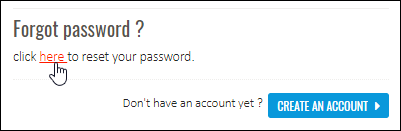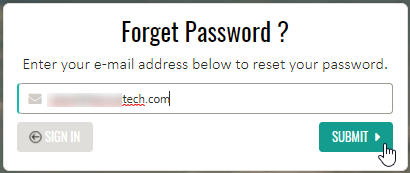Resetting Account Password
You can change the password whenever there is a security concern, and you can recover the password when you have forgotten it using these steps.
Change Password:
- Sign in, go to top right and click profile menu > Change Password.
- Enter old password, then new password and confirm the new password.
- Click Change Password.
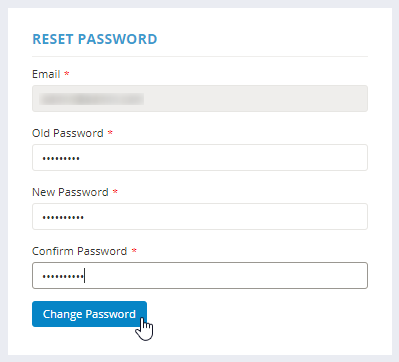
Recover Forgotten Password:
- Open Sign In page and click here link below “Forget password”.
- Enter your registered email address and click Submit. An email will be sent to your email ID.
- Open the email and click Create New Password link.
- Enter new password and confirm it.
- Click Change Password.