Getting Invoices
Invoices are generated on a monthly basis. They are generated after the 7th day of a month covering the previous month invoice. For example, if your campaign was running from 10th January to 10th March, the invoice of January will be available after 7th of February. Here are the steps to download an invoice.
- Sign in, go to left panel and click Campaigns > Invoices.
- Identify the invoice from the list.
- Go to Action column and click Download link.
Note: If the list is too long then you can filter it by invoice id, ref no, campaign display name, and date range.
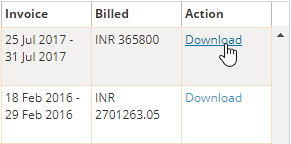
You can download the invoice for any time period by filtering the date range. In case you cannot generate any invoice, you can send an email to our customer support team.